Betwinner Ghana App for Android
The Betwinner app for Android gives Ghanaian users a fast and secure way to bet on sports and enjoy casino games directly from their mobile devices. It’s optimized for local networks and works well even with moderate internet speeds. The app can be downloaded directly from the Betwinner website due to Play Store restrictions on betting apps.
How to Download the Betwinner APK on Android
To begin, visit the official Betwinner website and scroll down to the bottom right section of the homepage. There, you’ll find download options for both Android and iOS. Tap on the Android download link to access the APK file.
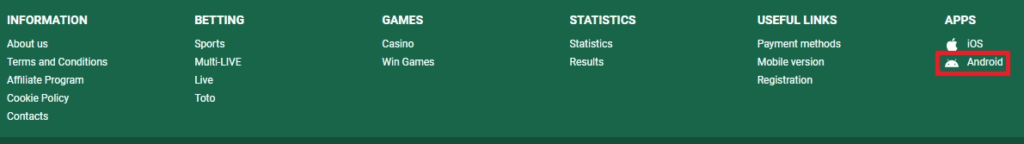
Once downloaded, locate the file in your device’s downloads folder and tap to install. Before installation, your device will prompt you to enable installation from unknown sources—this is a standard setting for apps not sourced from the Google Play Store. Once installation is complete, you can disable that setting again for added security.
System Requirements and Compatibility
The app runs on Android 4.1 and higher, meaning most smartphones in Ghana are compatible. A screen resolution of at least 320 x 480 pixels is required for a smooth interface. An active internet connection is necessary, but the app functions well even with 3G networks, making it ideal for users across different regions of the country.

Account Registration on the App
Creating an account through the Betwinner Android app is straightforward. After launching the app, tap on “Registration” and choose between three options: one-click, by phone, or full registration. The one-click method is the fastest, asking only for your country, currency, and bonus preference. Phone registration requires a mobile number and SMS verification code. Full registration allows you to enter all personal details and customize account settings from the start. After registration, you can begin using the app immediately.
Sports Betting Options
The app supports a wide range of sports betting options, including football, basketball, tennis, cricket, MMA, rugby, horse racing, and eSports. Live betting allows users to place wagers in real-time, while select events are available for live streaming directly in the app. Betting markets are well-organized, covering totals, handicaps, player-specific bets, and more.
Casino and Slot Games
Betwinner’s Android app includes a fully functional mobile casino. Game providers include NetEnt, Play’n GO, Pragmatic Play, and Yggdrasil. You’ll find categories like “New,” “Popular,” “3D Slots,” and “Jackpot Games.” Popular titles such as Gates of Olympus and Sweet Bonanza are easy to access. The live casino section features roulette, baccarat, and card games, with live dealers and real-time interaction.
eSports Betting
The app features a dedicated eSports section where you can place bets on titles like Dota 2, CS2, StarCraft 2, and League of Legends. Live eSports betting is supported, and users can access real-time stats and analysis to guide their bets.
Payments and Withdrawals
Ghanaian users can fund their accounts using locally supported methods, including bank cards, mobile money, e-wallets, and cryptocurrencies. Withdrawals are typically processed quickly, depending on the chosen method. The app also displays transaction history and balance details in real-time.
Availability Across Regions
The Android app is available in Ghana and other regions including Nigeria, Zambia, Somalia, Pakistan, and Brazil. It’s designed to accommodate local conditions, including regional payment methods and language preferences. The platform also offers 24/7 customer support via live chat within the app.
No installation via Google Play is needed—everything is managed securely through Betwinner’s official site, ensuring users receive the latest version optimized for performance and functionality.
FAQ
To download the Betwinner Android app, visit the official Betwinner website, scroll to the bottom of the homepage, and tap on the Android icon. This will download the APK file. Open the file and allow installation from unknown sources in your device settings if prompted.
